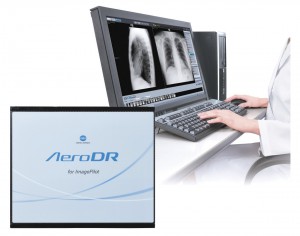Konica ImagePilot Aero for Orthopedic Clinics
Konica ImagePilot Aero for Orthopedic Clinics
ImagePilot Aero for Orthopedic Clinics is a simple and trouble free wireless DR solution that provides the performance and exam flexibility required by busy orthopedic clinics. Only ImagePilot Aero for Orthopedic Clinics combines advanced orthopedic imaging, scalable workflow, and the lightest, most durable AeroDR panel with five-year Total Cost of Ownership plans for a truly financially intelligent solution.
Product Description
Simple. ImagePilot Aero for Orthopedic Clinics utilizes an easy to maneuver, lightweight DR panel along with advanced orthopedic toolsets to simplify use throughout the clinic. Trouble Free. With our strongest, most resilient flat panel detector, ImagePilot Aero for Orthopedic Clinics helps ensure greater uptime despite unforeseen events such as panel drops or forgetting to charge the panel. Financially Intelligent. ImagePilot Aero for Orthopedic Clinics provides a better return on investment through improved patient care, managed long term cost of ownership, and increased reimbursable imaging capacity—without replacing your existing X-ray equipment. Simple ImagePilot Aero for Orthopedic Clinics includes a lightweight (5.7 lbs.), 14” x 17” wireless flat panel detector with convenient grip strips that make it simple to maneuver through diverse exams—from bucky to table to wall stand. Single click automatic image processing coupled with easy-to-use advanced orthopedic toolsets further enhance your clinical confidence. AeroSync automatic X-ray detection or a simple hand switch connection enables easy integration with most X-ray systems. Also, ImagePilot’s all-in-one scalability and workflow options let you increase functionality as your needs evolve—so you can meet your imaging needs today while allowing for future growth. ImagePilot Aero for Orthopedic Clinics adapts to many different workflow scenarios–from a complete acquisition and storage solution to seamless connectivity with external PACS. Easily view and share images from any room in the clinic with the ImagePilot zero footprint viewer on an iPad. Trouble-free The ImagePilot Aero for Orthopedic Clinics includes our strongest, most resilient flat panel detector available today that can hold up to 300 kg (660 lb.) distributed across the panel—so you can image all your patients trouble free. Drop tolerant construction and a long life rapid charge power cell assure greater uptime that helps keep your imaging services up and running despite unforeseen events. AutoPilot, single click, automatic image processing consistently delivers excellent image quality regardless of user experience. Advanced tools are available for additional diagnostic capabilities. Konica Minolta’s intuitive user interface design streamlines the imaging process for efficient, productive exams so you can minimize wait times and maximize patient satisfaction. System reliability is supported by Konica Minolta services that include parts coverage, software upgrades, virus protection, and the optional Informity cloud-based disaster recovery solution. Financially Intelligent Grow your practice with ImagePilot Aero for Orthopedic Clinics and realize a better return on investment through improved patient care and reimbursable imaging capacity without replacing your existing X-ray equipment. Less waiting, more doing. Wireless DR workflow helps improve staff productivity and provides immediate results with a three-second preview and nine-second cycle time. Experience fewer delays and virtually eliminate unplanned downtime thanks to the durable AeroDR for ImagePilot flat panel detector. Manage your ongoing costs with a five year Total Cost of Ownership (TCO) program that reduces workflow interruptions and mitigates catastrophic events by covering hardware and software and protecting patient data with Informity, Konica Minolta’s cloud based automatic backup service. TCO service plans help you manage ongoing costs throughout the product lifecycle while protecting against unexpected events. Integrated Orthopedic Toolsets Achieve greater diagnostic capability from your investment. Only Konica Minolta offers such a wide range of integrated orthopedic toolsets. Advanced Orthopedic Measurements Tools include: spinal (Meyerding, Sagittal Diameters, and Cobb angles); hip (Sharp angle, acetabular head index [AHI], and CE Angle); shoulder and leg (femorotibial angle, descending ratio of humeral head, and CABA angle); and foot (Hallux Valgus angle, Bohler angle, and talocalcaneal angle). Long Length Imaging (Stitching) Long length imaging options are available for scoliosis assessment and full leg imaging—from manual, multi-exposure DR stitching to CR augmented, automatic, single exposure stitching. Surgical Planning Perform surgical planning including templating with OrthoViewTM integrated workflow with full support of prosthetic libraries from leading manufacturers. (optional) Ultrasound Imaging for Orthopedics Augment your diagnostic capabilities with the SONIMAGE HS1 hand-carry ultrasound system, which seamlessly integrates with ImagePilot Aero. Best of class imaging technology provides clear images of joints, tendons and muscles for injury diagnosis and needle positioning visualization for pain management procedures. (optional)
Specifications
ImagePilot Computer System Workstation class servers – configuration depends on specific ImagePilot model Storage Capacity 500GB HDD to 2TB RAID 5 HDD Optional extended storage: additional NAS can more than doubles online storage capacity Image Input REGIUS Sigma II Reader Import DICOM or JPEG images from CD/DVD or files (optional) DICOM Store SCP for use with other modalities (optional) Image Output Windows printing on paper Export JPEG images to media (CD, DVD and USB drive) Export images to CD/DVD in DICOM PDI format with Viewer DICOM Store to PACS Export multiple patients to one CD/DVD (optional) DICOM Print, up to 4 destinations (optional) Diagnostic Report Tool Create reports or referral letters (optional) (referral requires Microsoft Word) Image Processing AutoPilot Image Processing with body-site-independent algorithms and self learning of image adjustments by user Cloud-based Automatic Backup – disaster recovery Informity Data Bank for automatic, real-time backup of patient and system data (optional) Onsite Disaster Recovery NAS backup of the hard drive (optional) Client Stations Maximum of 20 clients connected with maximum of seven clients logged-in concurrently (inclusion varies with specific model) ImagePilot Client Specifications Software Only Option Minimum Hardware/OS Requirements: PC–Pentium IV 2.66GHZ or higher, 2GB RAM, 250GB HD and CD/DVD RW Microsoft Windows XP Pro and Microsoft Internet Explorer version 6.0 or higher. Color Monitor with at-least 1280 x 1024 screen resolution. The following options and features are available on the Client Stations Software Features* The features included depend on the license(s) purchased and how the ImagePilot is configured. This list shows all available options and features. Patient Registration Image Acquisition Image Review – including magnification, annotations, measurements, layout and window leveling tools Export JPEG images to media (CD, DVD and USB drive) Export images to CD/DVD in DICOM PDI format Import DICOM or JPEG images from media DICOM Store to PACS Diagnostic Report Tool Windows printing to paper DICOM printing *Specifications are subject to change without notice. REGIUS 110 CR Reader Dimensions: 29.1” (W) x14.4” (D) x29.4” (H) Footprint: 2.87 Sq. Feet Weight: 220 lbs. Scanning Resolution Standard Resolution: 175 μm Plates per hour: 40, 60, or 76 (14×17”) Cycle Time: 90, 60, or 48 seconds respectively Output: 12 bit grayscale Networking: Auto sensing 100/1000 mbps Network Interface